Categories and Status
Categories and Status are used for organizing your clients into groups. Client Board does not come with default categories or status. You can create as many categories and status to suit your needs.
For example, in a real estate business, your categories might be: Buyer, Seller, Renter, Investor. And your status might be: Waiting Approval, Approved, On Contract, Closed.
You can assign a client to a category or status when you create the client or at any other time simply by editing the client.
Note: If you delete a category or status, it simply deletes the
category or the status. It does not delete any clients
assigned to that category or status.
How to create a Category
-
1.Go to Settings
-
2.Tap on Categories
-
3.If you don't have any existing categories, tap “Add Category”, otherwise tap the Edit button and then tap “Add Category”.
-
4.Enter a category name. Tap the Done button. Tap the Done button again.
-
5.Your category has been saved.
Note: To create a status, follow the same procedure, but
instead of tapping on Categories, tap on Status at the
Settings menu.