Sync with another device
When you sync two devices Client Board merges all data from both devices. That includes clients, contacts, tasks, templates, categories, and status.
Important things to note about syncing:
-
-If an item is modified in one device and then on another, after syncing, Client Board will preserve the version of the item that was modified more recently.
-
-If an item is created manually in one device and is also created manually in another device, Client Board will see them as different entities. This means that after syncing, both items will be in both devices.
-
-If an item is deleted in one device, but not in the other, then Client Board will see this as the item existing in one device and not the other, as opposed to the item having been deleted. After syncing the item will be in both devices. To avoid this, delete the item in both devices.